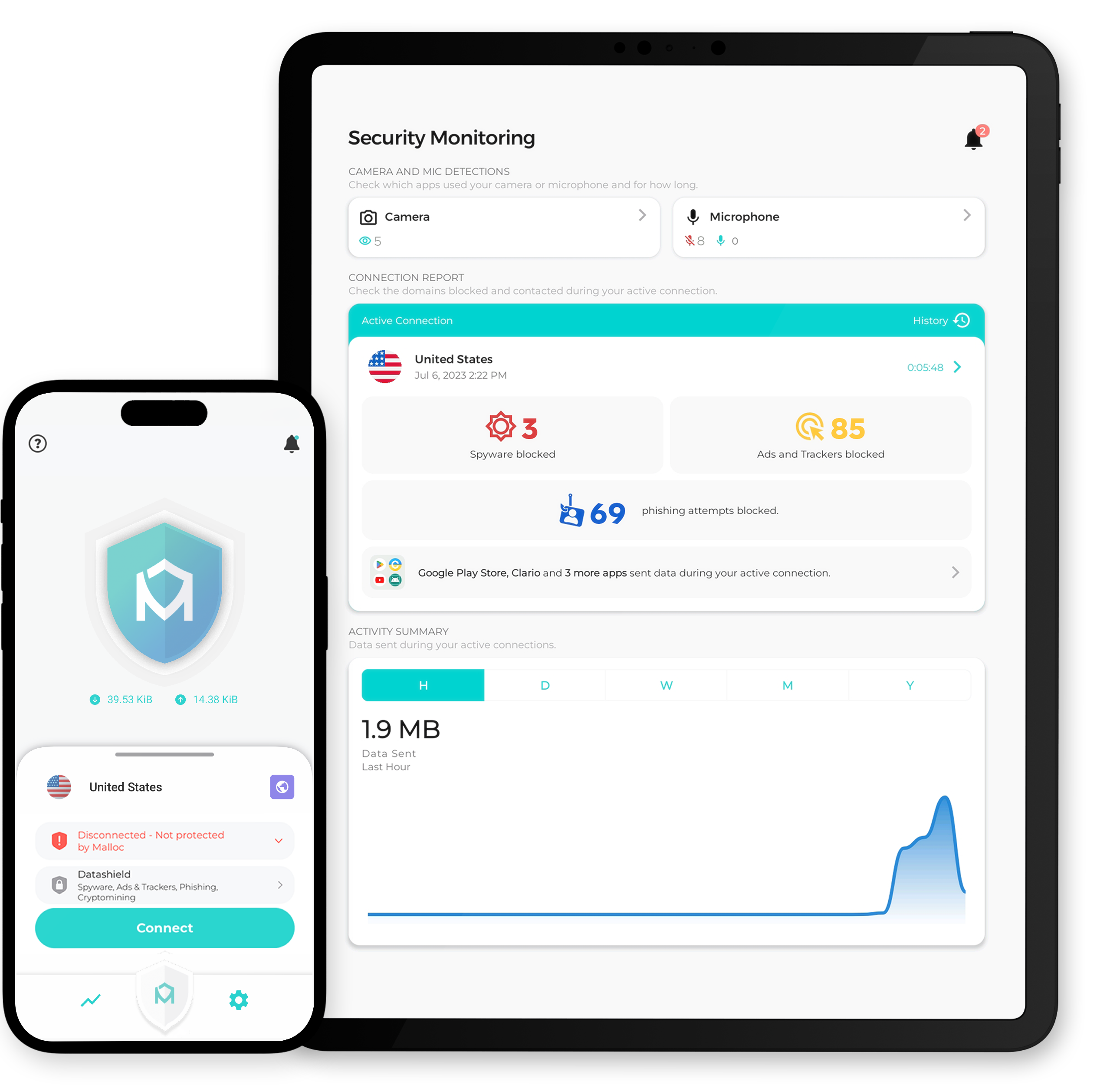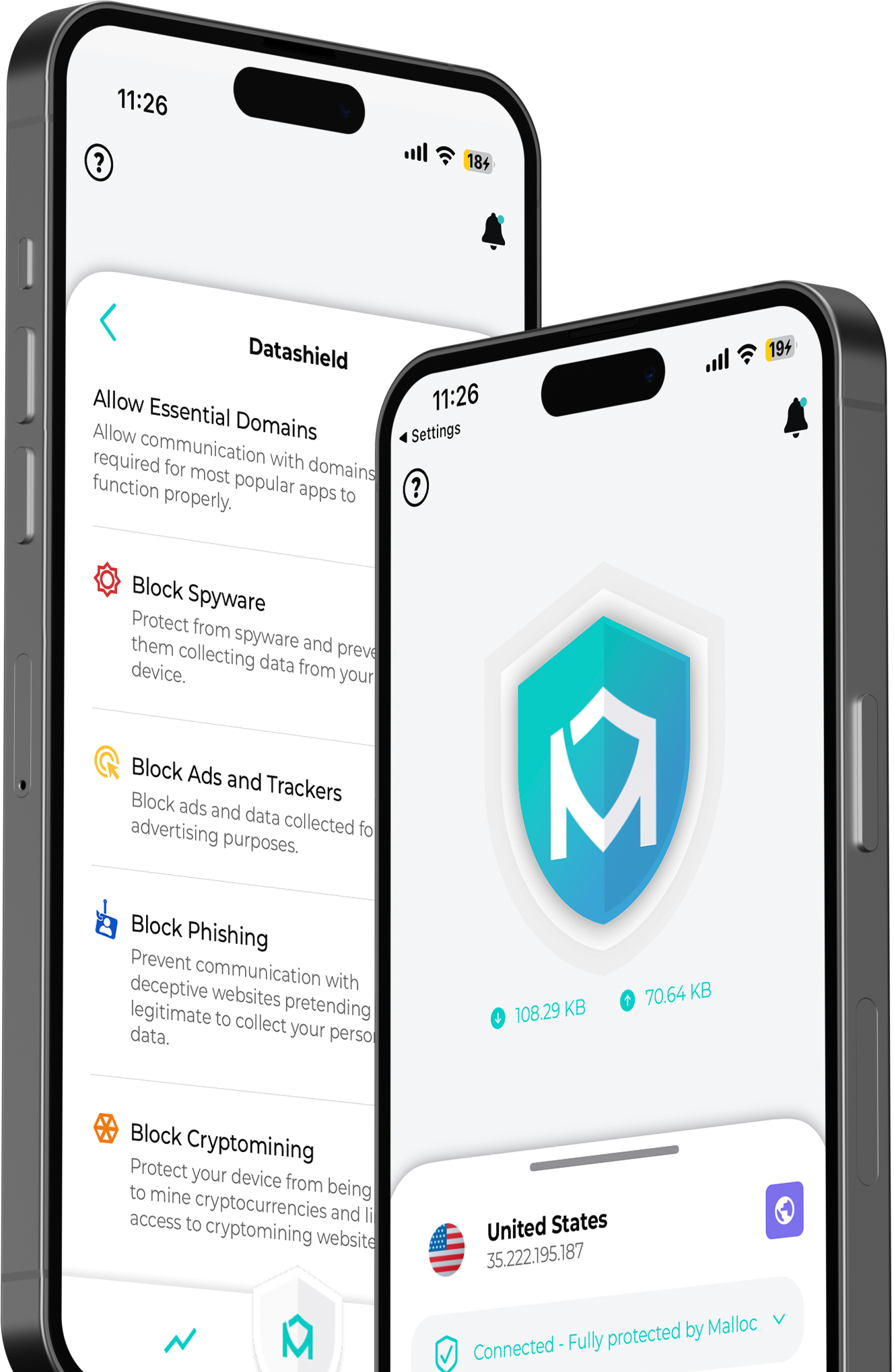Your privacy, kept safe.
Get protected against everyone who wants to track you or steal your private information.
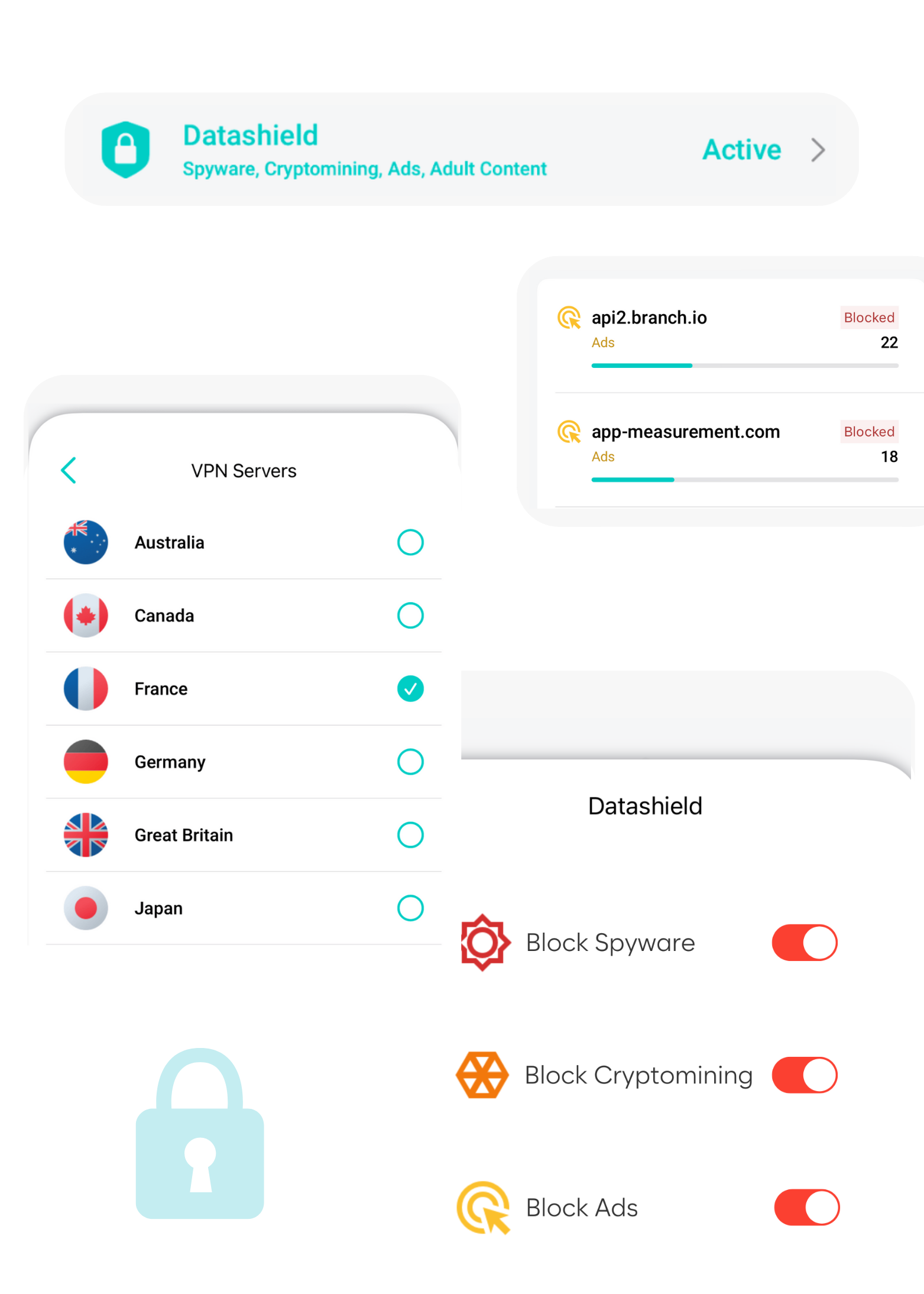
Block Trackers
Stop spyware, data trackers, ads, phishing scams, cryptominers and adult websites from exploiting your data.
Know where your data is sent
Monitor contacted and blocked domains through Connection Reports. They get stored on your device and are only available to you.
Stay anonymous
Hide your online identity and conceal your true location so no one can trace you.
Protect from data leakages
Protect from unauthorized access and sharing of sensitive or financial information, including login credentials, contact lists, emails, passwords, pictures and more.
We thought of everything
All the security features you need in one app
.png)
Spyware detection
Malloc detects spyware based on indicators such as files created on your devices, processes running or networking activity.
VPN Kill Switch
Your device Automatically disconnects from the internet if your VPN connection is lost.
WireGuard Protocol
We use WireGuard Protocol for its state-of-the-art cryptography, incredible speed and excellent performance.
Jailbreak detection
Detect if your device has been compromised or jailbroken.
Check out what our users say
Any questions? Check out the FAQ
1. Keep your iPhone updated: Regularly updating your iPhone to the latest version of iOS can help protect your device from known security vulnerabilities.
2. Only download apps from the App Store: Only download apps from the official App Store to reduce the risk of downloading malware or other malicious software.
3. Avoid jailbreaking your iPhone: Jailbreaking your iPhone can make it more vulnerable to malware and other types of malicious software.
4. Be careful with emails and text messages: Be wary of opening clicking emails or text messages of unknown sources or clicking on links or downloading attachments in, as these can contain malware or phishing scams.
5. Use a passcode or Touch ID: Using a passcode or Touch ID to lock your iPhone can help protect your personal information if your device is lost or stolen.
6. Use a VPN: Virtual Private Network (VPN) encrypts your internet connection and protect the privacy of your data when you're connected to a public or unsecured network.
By following these steps, you can help protect your iPhone from malware and other types of malicious software.