.png)

Online Privacy & Mobile Security
From spyware detection, data monitoring to permissions manager, antitheft and root checker, Malloc helps you take control over who has access to your data.





Rating
An app you can trust
Are you tired of being tracked online by advertisers? Are you scared your personal
data is leaked to
the internet? Spyware and data trackers are real threats to our privacy.
Malloc is an all-in-one
solution that helps you protect from spyware and take control of your online privacy.
Downloads
Rating
Reviews
Threat blocks
Scan for spyware and vulnerabilities

Scan for spyware
Spyware such us Pegasus or mSpy are malicious software that can be installed and infect your device without your knowledge with the aim to steal sensitive information to send it to advertisers, data firms or spies. Malloc helps you detect and protect from such spyware.
Detect apps containing data trackers
Everyday applications have the potential to exchange or disclose your data to other companies, including advertisers and data firms. This is accomplished through the utilization of data trackers, which have the ability to gather and potentially expose your information to these entities. To safeguard your privacy and online activities, you can identify these trackers using Malloc.

Check if your device is rooted
Rooted devices are highly insecure and prone to data leakages. If your device is rooted then a person, an app or a malware can gain a privileged control of your device and access sensitive data. With Malloc you can check if your device is rooted.
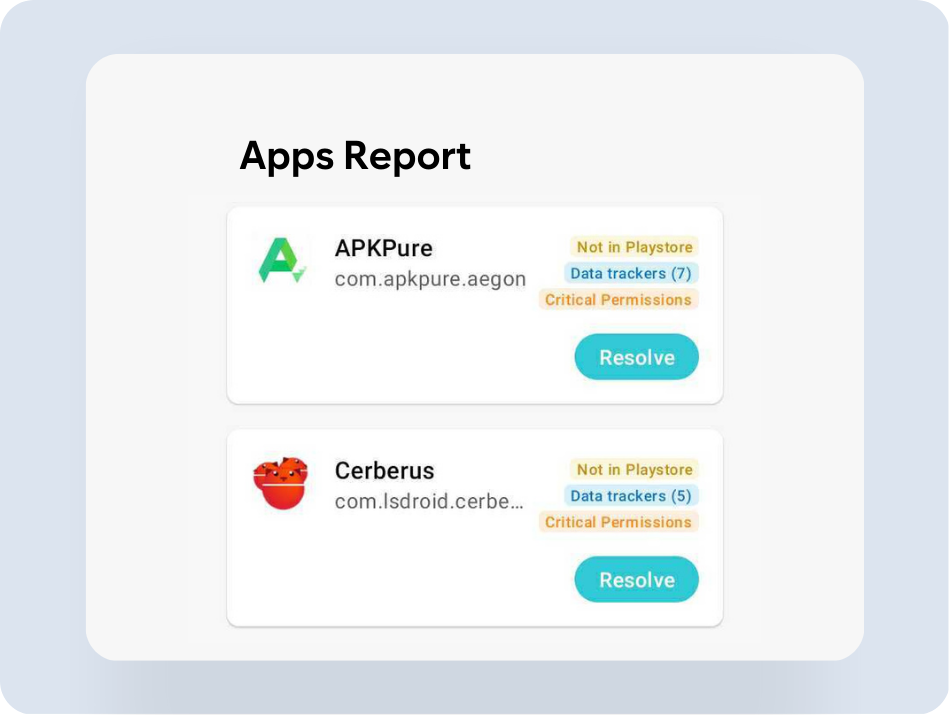
Detect suspicious apps
Use Malloc to detect spyware and suspicious apps. Detect apps that may have access to your sensitive data, use privacy critical permissions and are downloaded from untrusted sources.
Surf the web privately and freely
Safe and secure on-Device VPN to protect your data from spyware and trackers.

Block Trackers
Stop spyware, data trackers, advertisers, phishing sites, cryptominers and adult websites from exploiting your data without your consent.
See where your apps send data
At Malloc, transparency matters. Uncover the apps collecting your data with our VPN Data Shield feature.
On-Device VPN
Your data stay only on your device for better security.
Protect from data leakages
Protect from unauthorized access and sharing of sensitive or financial information, including login credentials, contact lists, emails, passwords, pictures and more.
Take your privacy to the next level

Check who is using your camera and microphone
Monitor when and which apps are using the camera and microphone of your phone and for how long. Mute your microphone for extra security!
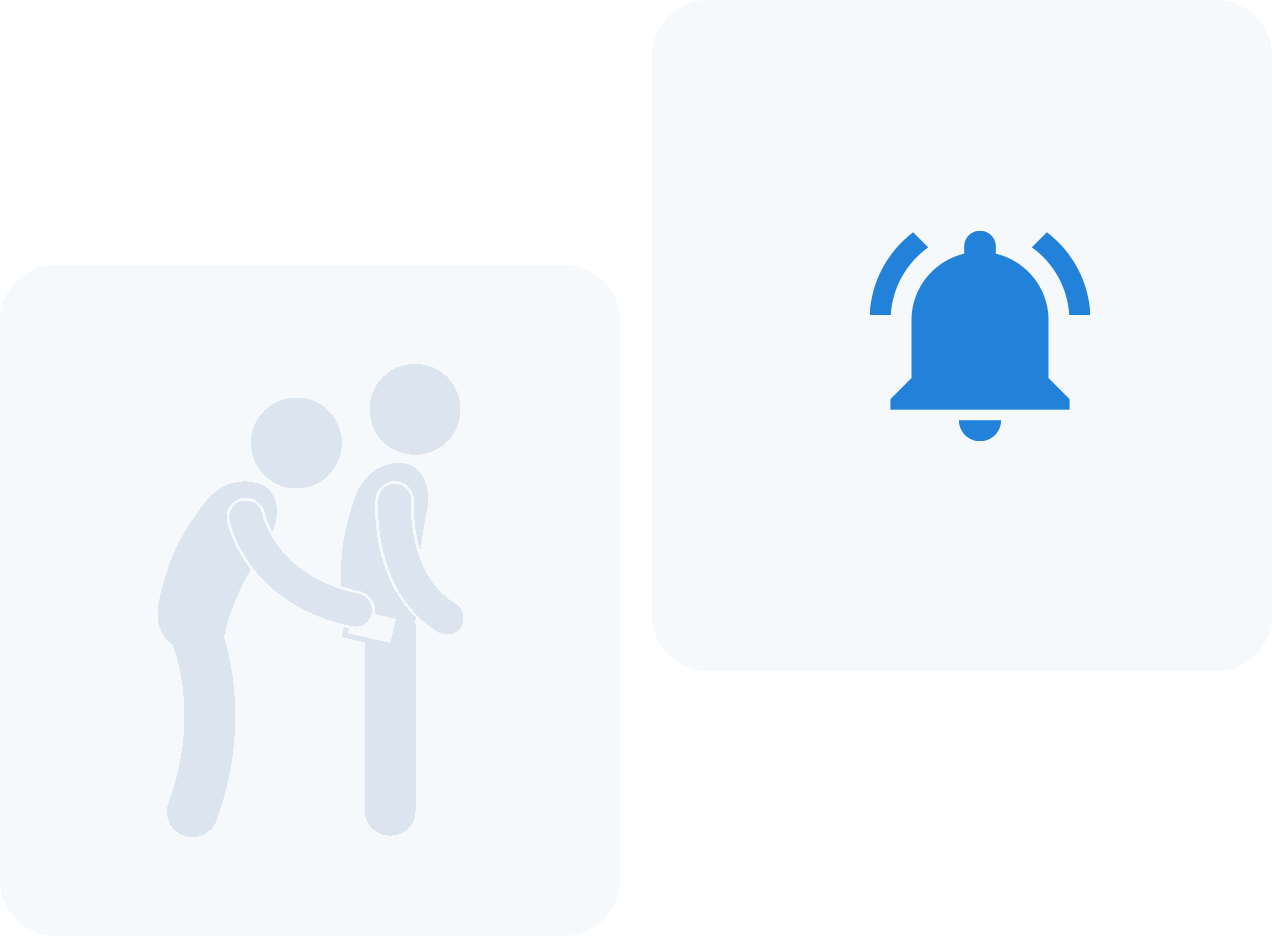
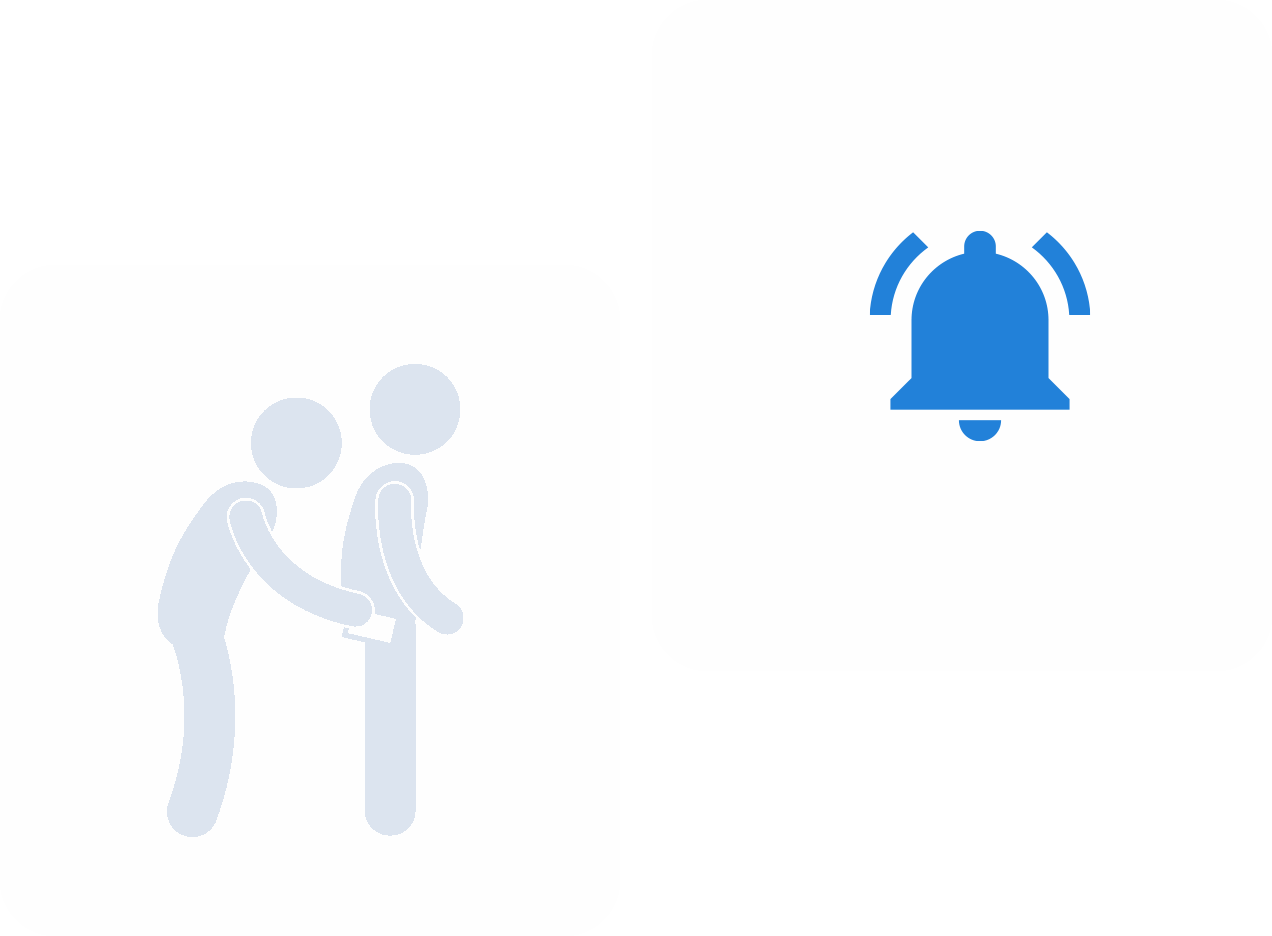
Prevent phone theft
Enable antitheft alarm to protect your phone while charged in public space.
Check out what our users say
Any questions? Check out the FAQ
1. Keep your device and apps up to date: Regularly check for and install software updates for your device and apps, as these often include security fixes and patches.
2. Use a reputable antivirus app: Install and use an antivirus app such as Malloc that will scan your device for malware and other security threats.
3. Do not root your device in an effort to increase its performance. A rooted device has severely compromised security.
4. Be careful when installing apps: Only download apps from the Google Play Store or other reputable app stores, and read reviews and permissions before installing an app.
5. Use a lock screen: Use a PIN, password, or fingerprint to lock your device to prevent unauthorized access.
6. Be cautious when using public Wi-Fi: Avoid using public Wi-Fi networks to access sensitive information or make financial transactions, as they may not be secure.
7. Use a VPN: Virtual Private Network (VPN) encrypts your internet connection and protect your device from hackers and other malicious actors.
8. Be aware of phishing attempts: Be wary of suspicious emails, text messages, and phone calls that ask for personal information or direct you to a website to enter personal information.
9. Be careful with your personal data: Be mindful of the personal information you share online and on your device, and limit access to sensitive data.
By following these steps, you can help protect your Android device from malware and other security threats.

